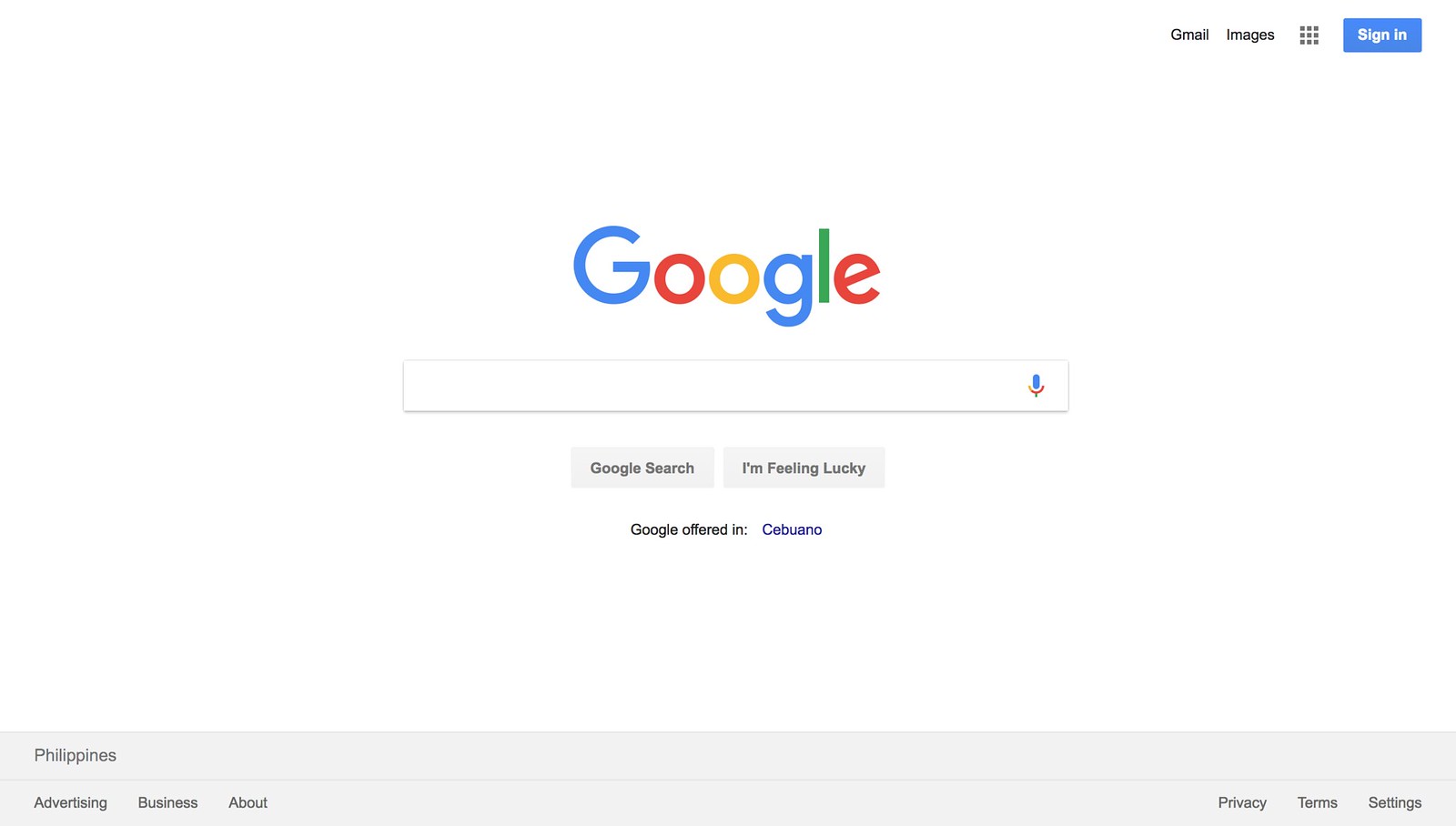
Convert Content into Plain Text
The first step of re-creation is to convert content into plain text. The structure isn’t important at this round. However, as a suggestion, we could start from left to right, top to bottom. For example, the first content could be seen at the top–right:
Gmail Images Menu Icon Sign In Button
Interacting with the elements is not yet required (e.g., clicking the menu icon). Convert only those that we could see visually. Later in the next round, we’ll convert the content that would be revealed while interacting with the elements.
This activity of gathering available content of a web page is part of the process called Content Inventory.
Demo
See the Pen RE:Creation No. 1: Google | Plain Text (Round 1) by Brian Dys Sahagun (@briandys) on CodePen.
Leave a Reply